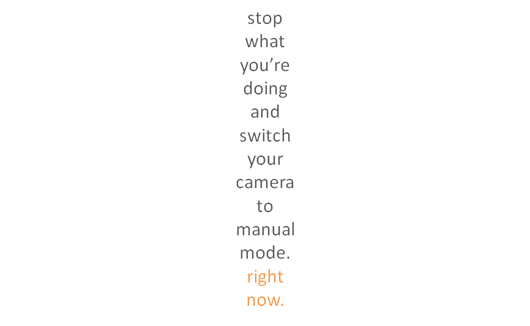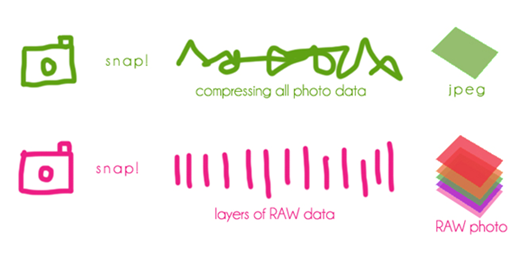photography 101 {manual mode + raw vs. jpeg}
/Why hello there. Welcome back to my long forgotten photography posts! I figured while the topic is fresh on my brain, from teaching in San Fran, why not go over what I taught right here? If you were at the session this past Saturday, you will find some new [or more detailed] information below.
Before we get into anything too technical, there are a few things I want to discuss first. And guess what? This series of posts will be helpful even if you are using a point n’ shoot.
Thing #1:
- manual mode
Thing #2:
- jpeg vs. raw
So what was the first thing I told everyone on Saturday?
If you are looking to improve your photography, no matter what camera you’re using, turn it to manual. I kept my camera in Av [aperture priority] for the first year and when I decided to make the switch to manual, is when I really learned how to use my camera. If you’re using a dSLR and keeping it in “auto” mode, you basically just paid $600+ for a really fancy point n’ shoot.
Get that thing out of auto!!!
I say that as kindly as possible.
I suppose you need some reasons as to why you should do this?
First. What is manual mode? Manual mode, is the setting on your camera, that lets you set the ISO, shutter speed and aperture for each photograph you take.
Second. What is auto mode? Auto mode, is your camera guessing how you want the photo to look. It makes the decision on how bright the photo should be, if the flash will be used, etc.
- It may seem like auto is a good starting point. It’s easy to tell yourself, “I just bought this crazy camera, I’ll put it in auto while I do research.” Now tell me, when did you tell yourself that and are you still in auto? Auto is like a trap! A safety trap. Don’t get sucked in!
- Your photos have the most potential when using manual mode. YOU make the decisions on what to put the settings at, not your camera. YOU are in control.
- You can experiment using trial + error. It’s hard to ask why an “auto” photo didn’t turn out right, but it’s much easier to figure out if you have your camera on full manual. You can see the settings for each photo you’ve taken, evaluate what is wrong with the photo, and what setting needs to be changed next time.
- ie: the photo is underexposed [dark] – one way to fix this is to slow your shutter speed to let more light in the camera, which will brighten the photo
- The learning curve may feel slow, but soon enough, it will feel like second nature making adjustments on your camera. Auto inhibits you from learning the mechanics of your camera.
- Your photos will become more artistic, once you are making the decisions.
Here is an example of 2 photos. The first, taken in auto mode. Apparently the camera decided there was not enough light and it needed to use the flash.
You’re going to need your sunglasses to look at this photo. Yikes!
In the 2nd photo, I had the settings at: ISO/800 : SS/60 : f4.0 - This was just a quick, handheld photo. If I was using a tripod the settings would have been different. But we’ll talk about that another day.
Are you with me so far?
Once you put your camera into manual mode, I suggest staging a little set, with food, objects, or whatever you want. Just don’t use ice cream, because you may be there for awhile. Once you have your props set up, try to stand in the same spot for each photo. If you have a tripod, grab it. Frame the photo and start snapping away. Change the settings and write down what you’re doing, and what is happening with each photo. You will quickly start to pick up on what each setting does. Also, Google is very helpful when wondering why something is wrong with your photo.
ie: why is my photo grainy dslr
Now, another hot question I hear people asking frequently.
What is the difference between shooting in jpeg + RAW?
First, a few definitions.
- post processing – manipulation of the image file/data [aka: editing]
- jpeg - A file format that compresses + saves the image data into one layer, as soon as the photo is taken. It undergoes sharpening + contrast adjustments inside the camera and then flattens the file. This makes it much harder to post process, without seeing degradation in the quality of the photo. [jpeg = pre-treated = flat]
- RAW - Not technically an image yet, this is the image data that has been collected onto the image sensor of your camera, after snapping the photo. The data is collected in a series of layers, that can be manipulated during post processing without losing much quality in the photo, because it has not been flattened. [raw = untreated]
I drew this diagram in Microsoft Paint last year, and I kind of love it. I’m a big fan of diagrams, which I blame on my background in architecture. You should see the amount of journals I own, FULL of diagrams. They’re just so effective when teaching or trying to get your point across in a simple way.
So, to break down this diagram.
jpeg –> data collected when the photograph is snapped –> data is sharpened, saturated + compressed –> camera spits out a flat file for you to use
- In a way, jpeg is kind of like auto. You’re basically letting your camera decide things for you. When the photo is taken, as the data is being compressed, the camera is also making adjustments like sharpening + saturating the photo. It’s like a little mini editing process that you have no control over.
RAW –> data collected when the photograph is snapped –> data is kept in a series of layers –> camera spits out the series of layers into your photo editing program
Okay, so you don’t actually see the layers, but they are there. And they allow you to edit the photos to a much higher degree, without seeing degradation in the quality. When you are done editing the photo, then you export the RAW data, which gets compressed into a jpeg file [if that is the file format you are exporting as].
If this still doesn’t make sense, it can easily be related to FOOD!
Remember my sort-of-failed peanut butter cup bars from last week? There was nothing failed about the taste, but cutting them in bar form did not work out so well and once all of the ingredients were combined, there was nothing I could do to fix the problem.
The RAW data are like your ingredients. The final product [solid PB cup bars] would be your jpeg image. You can play with the RAW ingredients, adding a little bit of this and a little bit of that, to achieve different results, as you can when editing a RAW photo. However, once the recipe is baked [in this case, in the freezer], there is little you can do to fix any problems. The same goes for photos. Once you have that jpeg image, there is little you can do to adjust the photo, without noticing a loss of quality in the image.
When you have a RAW photo you can edit the “ingredients” like exposure, sharpness, saturation, etc, to achieve certain results. Then you “bake” the photo [export] to get the final JPEG file.
My hope is that you now have an understanding of manual mode + raw vs. jpeg image files. If not, re-read the post, or look to Google or a photography book for a more in depth explanation. Also feel free to ask questions. I’ll be back next week, with part II, where we’ll start the discussion on aperture.
Looking for my past photography posts? Check my photography page!
Ashley