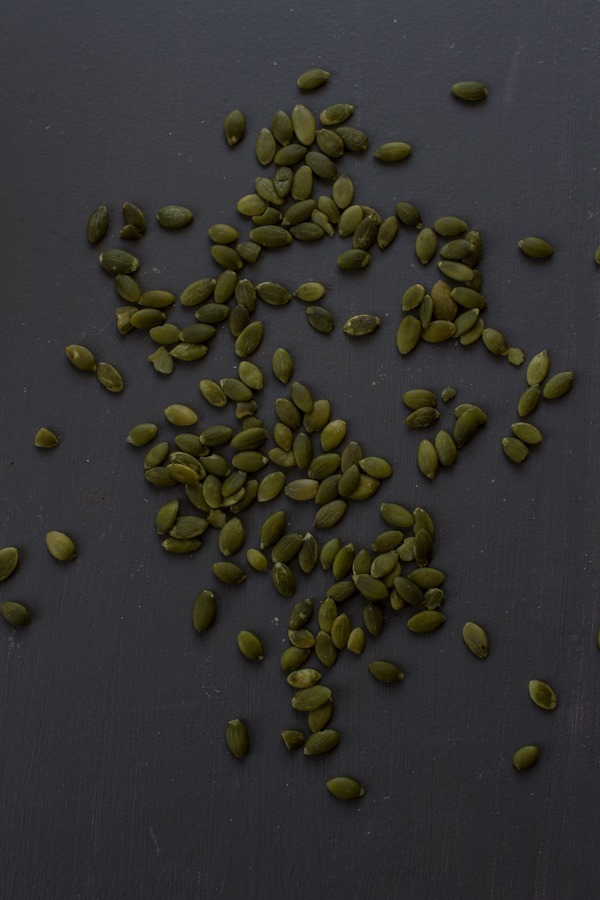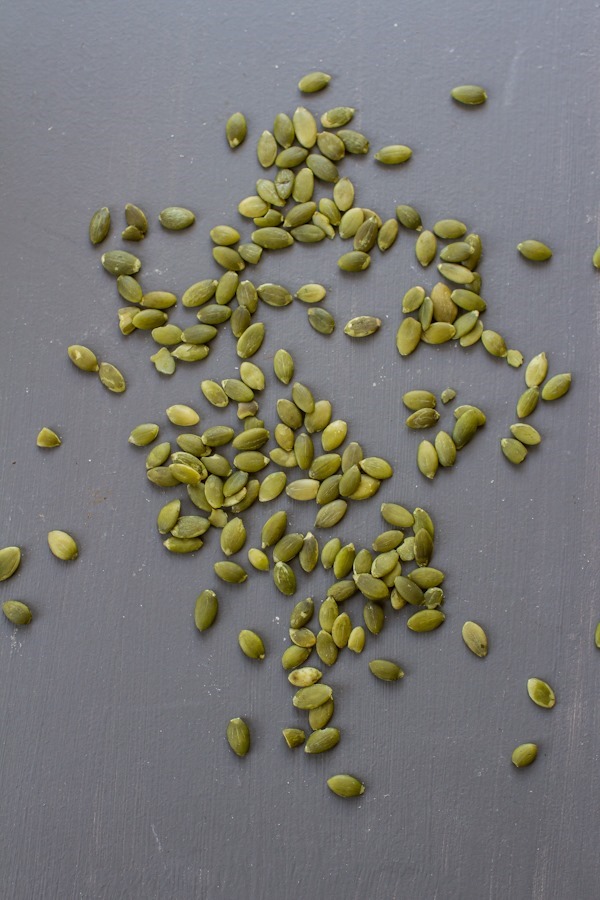Food Photography Tip of the Week |11|
/Food Photography Tip of the Week |11|
What the heck is ISO?
ISO is your camera’s [specifically—the image sensor] sensitivity to light.
// the lower the ISO –> less sensitivity to light –> finer grain in the photo –> smoother quality –> darker the image
// the higher the ISO –> more sensitivity to light –> rougher grain in the photo –> noisier quality –> brighter the image
To achieve the highest quality image you want to keep your ISO as low as possible, while maintaining proper exposure and sharp image quality. The higher you set your ISO the brighter your image will become, but at the same time the photo quality will degrade and create “noise” – graininess.
Note: as you increase your ISO your photo will not become blurry, a common misconception. Photo blur has to do with not using a fast enough shutter speed, not ISO.
-----
So why would you ever want to increase your ISO past the lowest setting of 100 if the image quality is going to degrade? ----> Although with each increase it’s true that more grain will be present, there is a certain threshold [varies by camera model] you can increase your ISO to where you won’t notice the noise unless you zoom far in or blow up the image to a very large size. If you’re just using the images for your blog you’ll have more play since the photos are displayed at a fairly small size.
Note: Every camera has different ISO capabilities. The higher quality the camera the higher you’ll be able to set the ISO without seeing noise. You’ll also have a wider range of ISO setting options with higher quality cameras.
For instance:
-
Canon Rebel xti – ISO options: 100, 200, 400, 800, 1600 – I liked to keep this camera at 400 or below. It was usable at 800 but not preferred. At 1600 the image very noisy.
-
Canon 7d – ISO options: 100, 125, 160, 200, 250, 320, 400, 500, 640, 800, 100, 1250, 1600, 2000, 2500, 3200, 4000, 5000, 6400 – I like to keep it under 1250 for the photos on this blog, but 1600 + 2000 are usable. I’ve increased it higher when going for a specific grainy look or trying to take people photos in low light when I don’t want to use my flash.
-----
So in what type of situation would you need to increase your ISO?
-
You’re shooting in low light and can’t reduce your shutter any further without creating a blurry image. Here you can increase your ISO, decrease your aperture, or a combination of both to properly expose the photo.
-
Your aperture/f-stop is at the exact depth you want, you can’t slow your shutter speed any further, but your image is still underexposed. Increasing your ISO is the only option here.
-
You want to create grain in your image to achieve a particular artistic look.
Increasing your ISO will allow you to shoot with a faster shutter speed and/or widen your depth of field. ISO, shutter speed, and aperture all work together to create a properly exposed image. If your shutter + aperture are dialed in exactly how you want but your image is underexposed your next option is to increase ISO.
Are you using a tripod? If so, there’s a good chance you’ll be able to keep your ISO pretty low since you can slow your shutter way down without experiencing camera shake/blur. But if you’re hand-holding and in low light you’ll probably want to play with increasing your ISO.
Note: There are some editing tricks in Lightroom [and Photoshop I’m sure, too] for decreasing noise when having to use a higher ISO.
----
In the first 5 photos below I’m going to show you how changing only the ISO affects the photos. Watch the f-stop + shutter speed stay the same but the ISO increases to further expose the photo.
I wanted to keep it really simple with the photo subject.
above: f/2.8, SS 1/100, ISO 100 – highly underexposed
below: f/2.8, SS 1/100, ISO 200 – slightly underexposed
above: f/2.8, SS 1/100, ISO 320 – properly exposed
below: f/2.8, SS 1/100, ISO 500 – over exposed
below: f/2.8, SS 1/100, ISO 800 – highly overexposed
In the next photo set I’m increasing ISO while also changing the shutter speed to compensate for the increased ISO and create a properly exposed photo. You’ll start to see noise in the image as the ISO increases.
This is simply to show how increasing your ISO creates noise and degrades the image quality.
above: f/2.8, SS 1/80, ISO 200 – No visible noise.
below: f/2.8, SS 1/250, ISO 800 – At ISO 800 there is really no detection of noise when the photo is displayed at this size for the blog.
above: f/2.8, SS 1/500, ISO 1600 – You can start to see a bit of noise present but it’s not too noticeable at this size. If you printed the photo to a larger size you would see more of the noise.
below: f/2.8, SS 1/2500, ISO 6400 – This is my camera’s highest ISO setting and the noise is now very noticeable even at this small size.
An up close look at the 4 images above zoomed in by 75%. At ISO 800 the image is still fairly noise-free but you really notice the degradation at 1600.
Hopefully this gave you a better understanding of the ISO function on your camera. I always find it slightly difficult to explain shutter/aperture/ISO because they all work together to create the look you want with proper exposure.
Feel free to ask questions in the comments!
Ashley